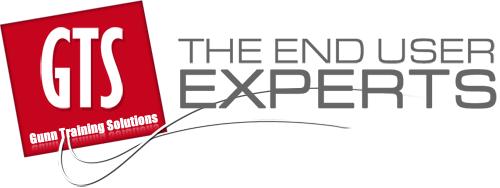CATALOG
Training programs for virtually every UC and UCC need
GTS provides training courses, customized for your organization, for all of the platforms and products included in this catalog.
If you have a need that is not listed here, it is more than likely in development. Please call us to discuss your specific needs.

IP Device Training
Hardware
- Soft keys
- Line Keys
- LCD Display
- Volume
- Speaker/Headsets
- Ring Tones
- Call Logs
- Voicemail Access
- Accessing Services
Call Handling
- IDivert/Decline/Send Calls
- Call Forward
- Hold
- Manage Multiple Calls
- Conference Active Calls
- Transfer
- Conference
- Single Number Reach
- Reach Me Anywhere
- Park
- Pick-up
- Callback
- Extension Mobility
User Set-Up Options
Webpages
- Overview
- Log-In/Log-Out
- Speed Dialing Options
- Programming Line Keys
- Programming Address Book
- Programming Fast Dials
- Forward Device from User Page
- Services Options
Mobility
- Enable/Disable Single Number Reach Set-Up
- Enable/Disable Reach Me Anywhere Set-Up
- Set Data and Time Parameters
- Move Calls to Mobile
Softphone/Cloud Calling Apps
- Log-In
- Preference Settings
- Presence
- Contacts/Speed Dials
- Call Handling
- Voicemail Access
- Call History
Contact Center Agent
- Call Center Overview
- Agent States
- Log-In / Log-Out
- Monitoring Queue
- Transfer Calls
- Conference Calls
- Multichannel
– SMS Chats
– Email
– Social Media - Supervisor Assists
Contact Center Supervisor
- Call Center Overview
- Log-In
- Software Tour
- Manage Agent States
- Selecting Team
- Select an Agent
– Monitor
– Barge
– Intercept
– Record - Monitor Queue
- Chat / Marque Messaging
- Real Time Dashboards
Contact Center Reporting
- Reports Overview
- Log-In
- Software Tour
- Report Types
- Report Parameters
- Customizing Reports
- Report Modification
- Interpreting Data
- Exporting Data
- Saving Reports
- Scheduling Reports
Meetings
- Set-Up (if applicable)
- Meeting Overview
- Customizing your Meetings
- Schedule a Meeting
- Start a Scheduled Meeting
- Scheduled Meetings
- Locking Personal Rooms
- Roles (Host/Presenter/Participant)
- Sharing Menu
– Share Files and Videos
– How to share your desktop
– How to share an Application
– Application Sharing Menu
– Share Whiteboard - Record a meeting
- File Transfer
- Attendee Privileges
– Change View
– Chat
– Raise Hands
– Request Control
– Screen Sharing - Ending WebEx Meeting
- Polling
- Breakout Rooms
Collaboration
- Customize Your Profile
– Audio / Video Preferences / Proximity (If applicable) - Presence
- Creating Chat Messages
- Notifications
- Message Window
– Screen Capture
– Attach Files
– Delete Messages
– Flag Messages
– Filters - Video Calls
— Start a Call
— Join a Call
— Call Controls
— Share Screen - Teams
– Create Team
– Team Spaces
– Roles / Responsibilities - Smart Phones
– Download / Set-Up
– Overview